Harnessing the iPad Pro's Room Scanning Features


Intro
The landscape of technology constantly evolves, pushing boundaries and opening new avenues for creativity and efficiency. One of the latest frontrunners in this transformation is the iPad Pro, a device that straddles the line between conventional tablet use and a powerful tool for professionals across various fields. Among its many features, the iPad Pro has gained significant attention as a viable room scanning device. This capability allows for an engaging new method of spatial analysis that promises to redefine how we approach tasks in architecture, interior design, and real estate.
In the context of ever-increasing demands for precision and efficiency, the iPad Pro presents itself as not just a gadget, but potentially a game changer. Its blend of high-resolution cameras, advanced sensors, and dedicated software makes it suitable for tasks that traditionally required more cumbersome equipment. The device offers an intuitive user experience while maintaining a level of sophistication that appeals to professionals.
This article seeks to unpack the vast potential of using the iPad Pro as a tool for room scanning. By delving into its software capabilities, hardware features, practical applications, and user experiences, we aim to provide a comprehensive view that can guide both tech enthusiasts and professionals in their respective domains. Additionally, we will look at how this device stacks up against traditional surveying methods, helping to contextualize its relevance in today’s tech landscape.
With the increasing importance of real-time data and the visual representation of spaces, understanding the iPad Pro's efficacy as a room scanner is crucial. As we progress through this discussion, we encourage thought on how such tools might evolve and integrate into our daily practices, including advancements that may shape the future of room scanning technology.
Intro to iPad Pro Room Scanning
The intersection of technology and functionality has always intrigued professionals across various fields, and the iPad Pro stands out as a prime example of this synthesis in room scanning technology. This section aims to illuminate why the iPad Pro is more than just a tablet; it is rapidly becoming a cornerstone in how spaces are analyzed and digitally represented. In exploring the iPad Pro’s capabilities, we will unveil not only its technical prowess but also the practical benefits it brings to areas like architecture and interior design.
Room scanning has been a concept that intertwines tech with the physical world, allowing users to digitize their environments. This function, facilitated by the iPad Pro's advanced hardware and software, enhances the efficiency and accessibility of measuring spaces. In this fast-paced era, where time is money, having a device that can quickly scan and create a 3D model of a room can be a game changer for many professionals, from architects sketching preliminary designs to realtors showcasing properties.
Overview of Room Scanning Technology
Room scanning technology has evolved significantly over the years, shifting from bulky equipment measuring square footage to sleek applications providing instant 3D mapping directly from hand-held devices. At its core, room scanning employs a variety of sensors and algorithms to capture the spatial dimensions and characteristics of a physical environment. These technologies enable users to create floor plans and 3D models with remarkable precision.
The rise of mobile room scanning solutions is largely attributed to the miniaturization of sophisticated sensors, such as those integrated into the iPad Pro. The combination of a high-definition camera, LiDAR (Light Detection and Ranging) technology, and robust software support means that users can utilize the device's natural capabilities without needing extensive training in traditional surveying methods.
Moreover, this technology does not only cater to the experts. The intuitive interfaces of applications designed for room scanning make it suitable for everyday users, including those with no prior experience in this space. People can easily share their scans and models online or utilize them for personal projects, enabling creativity and productivity to flourish.
The Evolution of Scanning Devices
The field of scanning devices has come a long way since rudimentary measuring tapes and graph paper were the norm. Initial attempts at digital room scanning involved cumbersome equipment that, while useful, required substantial training and knowledge to operate. Over time, advancements in laser scanning technology and the introduction of user-friendly software have reshaped the landscape.
Today, devices can range from professional-grade 3D laser scanners to consumer-friendly apps that utilize smartphones or tablets. The iPad Pro stands out as it not only possesses the necessary hardware but also integrates perfectly with a variety of scanning applications. The evolution realized through devices like the iPad Pro reflects a larger trend in tech, where the goal is to make sophisticated tools accessible without a steep learning curve.
As we move forward, it is essential to appreciate how this shift enables varied professionals to leverage the tools at their disposal. In the next section, we will delve deeper into the technical specifications of the iPad Pro that empower it as a potent room scanning device, underscoring the transformative impact it holds within industries.
Technical Specifications of iPad Pro
Understanding the technical specifications of the iPad Pro is paramount for anyone keen on exploring its capabilities as a room scanner. These specifications delineate not just the performance of the device, but also its efficacy in real-world applications like architecture and interior design. The iPad Pro's state-of-the-art hardware, software integration, and graphics capabilities work in tandem, providing unique advantages over conventional scanning tools. Here’s a look into the various elements that underscore its functionality.
Display and Graphics Capabilities
The iPad Pro boasts a Liquid Retina display that has garnered attention for its brilliance. With a resolution that is crisp and vibrant, the screen not only brings images to life but also offers precise details vital for accurate room scanning. Such a display ensures that users can view scans in sonar-like clarity. High refresh rates up to 120Hz provide a seamless experience as one moves around the space, capturing data on the fly.
Moreover, Apple’s ProMotion technology enables the device to react quickly to touch, making on-screen manipulation of scans seamless. This essentially transforms the experience—for instance, a designer can zoom in to examine details without losing fidelity or clarity. Here are some key points about the display's capabilities:
- True Tone Technology: Adjusts brightness and color temperature based on the surroundings, giving an almost natural viewing experience.
- Wide Color (P3) Support: This feature ensures that the colors captured in scans are not just accurate but also vibrant, enhancing the visual representation of spaces.
- Anti-reflective Coating: This aspect allows for visibility even in brightly lit environments, making it easier to scan rooms without obstruction from glare.
Sensors and Cameras
Navigating through a space with the iPad Pro’s advanced sensors is akin to giving your device a heightened sense of awareness. The camera system includes dual 12 MP lenses that work in tandem. The ultra-wide angle captures more area, which is especially useful for tight spaces.
A noteworthy feature here is the LiDAR Scanner. The Light Detection and Ranging technology measures distances by sending light pulses and analyzing their reflection. This functions especially well in low-light environments, enabling the iPad Pro to create accurate 3D maps of the room's architecture and dimensions. Here are some advantages:
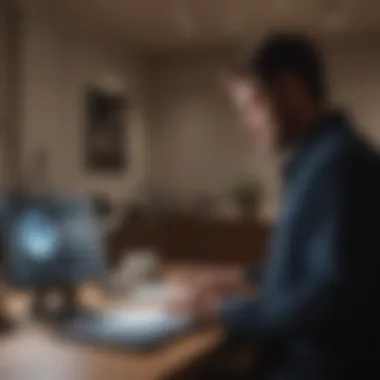

- Depth Measurement: Enhances the ability to gauge distances accurately, leading to more precise measurements in scans.
- AR Capabilities: The LiDAR Scanner not only supports room scanning but opens doors to augmented reality functionalities, where users can visualize designs or placements before execution.
- Real-time Environmental Understanding: The sensors allow the iPad Pro to interpret the surroundings in real time, leading to better integration with software applications.
Processing Power and Software Integration
At its core, the iPad Pro operates on the M1 chip, a powerhouse that enhances its capability as a scanning device. With an 8-core CPU and an 8-core GPU, the device manages not just the intensive tasks involved in scanning but also executes complex image processing seamlessly.
This processing capacity is complemented by the integration with various local and cloud-based software applications where users can instantly analyze, edit, and store scans. The direct collaboration between hardware and software results in:
- Fast Processing: Scans, especially high-resolution ones, load and process swiftly, allowing users to move onto the next step without delay.
- App Compatibility: Software such as Canvas or 3D Scanner App can intuitively leverage the capabilities of the iPad Pro, tailored for room scanning needs. This makes professional scanning accessible to designers and architects alike.
- User-friendly Interface: Applications built for the iPad leverage touch controls, making it easy for users to navigate through complex functionalities without requiring extensive training.
In summary, the technical specifications of the iPad Pro detail its standout features, making it an exceptional tool for room scanning. From its vivid display to sophisticated sensors and powerful processing, each element contributes to its effectiveness in capturing detailed spatial information. Having such an integrated device at hand can revolutionize the way spaces are measured and visualized.
Software Options for Room Scanning
When discussing the iPad Pro’s capabilities as a room scanner, software options play a crucial role. They dictate how the hardware is utilized and directly influence the effectiveness of scans, thus impacting the projects that professionals undertake in various fields. Without robust software, even the best hardware will be underwhelming, akin to a fast car without the right roads.
Native Scanning Applications
The iPad Pro comes equipped with several native applications that allow users to harness scanning technology for everyday tasks. For instance, the built-in Notes app has a scanning feature that lets users quickly digitize documents or images just by taking a picture.
Moreover, Apple’s Measure app utilizes LiDAR technology to measure distances with impressive accuracy. This app can do things like estimate the height of a person simply by scanning; it shows off how the iPad is not just for media consumption but also for practical applications in professional settings. The ease of use in these applications means anyone, from students to busy professionals, can get a hang of room scanning with minimal effort.
Third-party Scanning Applications
Beyond the built-in offerings, there is a rich ecosystem of third-party scanning applications that cater to specific needs. RoomScan Pro is one popular choice — it allows users to quickly create floor plans by simply holding the iPad against the walls of a room. This app uses the device’s sensors efficiently to compile accurate measurements and layouts.
Another noteworthy option is MagicPlan, which not only creates floor plans but also helps estimate costs for renovations or repairs, making it a handy tool for contractors. The flexibility of these apps enhances the capabilities of the iPad Pro, offering tailored solutions that address various user requirements. This means professionals aren’t just stuck with what comes out of the box; they can adapt their tools as needed.
Comparison of Software Features
To further dissect the landscape of scanning software available for the iPad Pro, a comparison of software features reveals distinct advantages and drawbacks:
- Ease of Use: While native applications like Measure are straightforward, some third-party apps can come with steep learning curves, though they offer more customization.
- Functionality: Native apps provide strong basic features, but third-party ones often exceed expectations with advanced functionalities like 3D modeling and integration with other architectural tools.
- Pricing: Some native apps are free, while many third-party applications require a purchase or subscription, which could be a decisive factor for some users.
By understanding the unique benefits of each software, whether native or third-party, users can make more informed choices tailored to their specific workflow and requirements. Here’s an important note — identifying the right tool for the job often saves time and hassle down the line:
“The right tool can make all the difference in getting the job done efficiently.”
In summary, both native and third-party software options expand the iPad Pro’s functionality as a room scanner. They allow a wide array of professional applications, making the technology readily accessible for both casual users and seasoned experts. With the right app in hand, your iPad Pro could become an integral part of your toolkit.
Practical Applications of iPad Pro Room Scanning
The iPad Pro's room scanning capabilities extend far beyond mere novelty. They offer substantial benefits across various fields. As professionals seek more efficient, tech-savvy solutions, the applications of room scanning have become increasingly vital. No longer are intricate measurements and sketches solely the domain of pen and paper. Instead, the iPad Pro shines as a modern tool that enhances precision, saves time, and ultimately drives better outcomes. Let's delve deeper into specific areas where this technology shows its mettle.
Architecture and Construction
In architecture and construction, ensuring accuracy is paramount. Some may argue that even the tiniest miscalculation can lead to significant repercussions down the line. The iPad Pro, with its sophisticated scanning capabilities, can effectively eliminate human error from the equation. Capturing detailed dimensions, angles, and spatial relationships becomes a seamless process.
One significant advantage is the ability to easily integrate this scanned data into design software like AutoCAD and Revit. These tools leverage the scanned environments, allowing for swift alterations and representations, ultimately leading to more efficient project timelines. Moreover, the portability of the iPad Pro means that architects and contractors can scan job sites directly, conducting on-the-spot assessments without hauling excessive equipment.
Interior Design and Space Planning


When it comes to interior design, understanding spatial dynamics is of utmost importance. The iPad Pro serves as an exceptional aid for designers who must visualize their concepts in real environments. Room scanning provides precise room layouts, which designers can manipulate in 3D applications to curate perfect aesthetics.
Also, the ease of sharing scans or layouts allows discussions with clients to happen instantly. Imagine sending a client a realistic preview of their remodeled living space mere moments after scanning it. This tech not only enhances communication but also fosters quicker decision-making.
Real Estate Marketing
Real estate professionals are harnessing the power of room scanning to elevate property listings. In an era where first impressions count, having quality visuals is a game changer. By providing accurate room scans, agents can create immersive experiences for potential buyers.
This approach can include generating virtual tours or detailed floor plans. Instead of just static images, buyers can visualize themselves walking through the space. This clout in marketing not only improves buyer engagement but can also hasten the sales process. Just like they say, seeing is believing, and room scanning delivers exactly that.
Educational Uses and Research Settings
In educational contexts, the potential for iPad Pro room scanning is vast. Universities may use it in fields like architecture, engineering, and even biology. Students can explore environments firsthand, measuring and recording spaces for comprehensive research.
Moreover, research teams can utilize scanning technology for field studies. Scans can document habitats or architectural heritage sites, offering rich data for analysis. This clears the path for informative comparisons, historical preservation, and academic inquiries.
In summary, whether it’s for designing innovative structures, marketing dream homes, or facilitating higher learning, the practical applications of iPad Pro room scanning are both diverse and impactful. These capabilities are transforming how industry players engage with their environments, ultimately fostering progress and efficiency.
User Experience and Feedback
User experience and feedback are cornerstones when considering any technological innovation, and the iPad Pro's capabilities as a room scanner are no exception. These elements not only reflect how well the device meets the needs of its users but also inform potential improvements and adaptations for future iterations. Understanding user sentiments provides insight into practical efficiencies, real-world effectiveness, and any frustrations that could diminish productivity. Thus, examining feedback is essential for grasping how the iPad Pro stands when compared to traditional scanning methods and to gauge its users' satisfaction levels.
Case Studies and Testimonials
Real-world scenarios illuminate the multifaceted utility of the iPad Pro as a room scanner. A group of architects based in San Francisco integrated the iPad Pro into their workflow during recent projects. Their testimonials shed light on immediate benefits such as improved collaboration during site assessments. Instead of lugging heavy equipment, they now can capture room dimensions using the iPad Pro's LiDAR scanner and share results on the spot. With key metrics at their fingertips, they can adjust plans quickly, all in real-time.
"The iPad Pro changed the game for us. What used to take hours can now happen in mere minutes. Clients appreciate the immediacy of getting updates on site, and that enhances our relationship with them."
In the realm of interior design, a local firm used the iPad Pro to scan and visualize spaces before implementation. The 3D mapping feature allowed them to present clients with immersive walkthroughs prior to any physical changes, generating excitement and approval right from the start. Feedback from clients indicated a high level of satisfaction, noting that the visual aids offered clarity and helped them envision their transformed spaces.
To further enrich our understanding, reviews from users who've employed third-party software alongside the native applications paint a broader picture. Features like advanced measurements garnered praise for their accuracy, but some noted frustration with user interface inconsistencies. Thus, case studies not only highlight successes but bring attention to user difficulties, paving the way for future enhancements.
Challenges and Limitations Encountered
Despite its innovative capabilities, the iPad Pro does not entirely escape critique. Users have encountered a few hurdles that deserve attention. One commonly reported issue involves the limitations inherent to battery life during prolonged scans. While the battery typically lasts a decent duration under normal use, intensive scanning can lead to quicker depletion, causing trouble during long projects.
Additionally, while the precision offered by the LiDAR scanner is commendable, variations in lighting can affect performance. Several users recounted instances where scanning in dimly lit rooms resulted in less accurate output, requiring adjustments to lighting conditions before proceeding. This limitation may hinder a seamless workflow, as professionals often operate in variable environments.
Some third-party apps also presented challenges, with users pointing out steep learning curves for accessing advanced features. The complexity can lead to frustration for those needing quick solutions. In sum, while the iPad Pro indeed revolutionizes room scanning, understanding these hurdles remains integral to ensuring an optimal user experience moving forward.
As iPad Pro's capabilities broaden and app development flourishes, addressing challenges head-on while emphasizing successful case studies will further solidify its position in the realms of architecture and design.
Comparative Advantage over Traditional Scanners
In the sphere of room scanning, the emergence of the iPad Pro is akin to having a Swiss Army knife where previously we only had a hammer. Traditional scanners, albeit reliable, often lack the agility and the multi-functionality offered by modern devices. The superiority of the iPad Pro goes beyond mere convenience; it represents a significant leap in efficiency, accuracy, and user engagement. Let's delve into two critical dimensions that illuminate its comparative advantages—efficiency and accuracy, along with portability and accessibility.
Efficiency and Accuracy
When it comes to efficiency, the iPad Pro does not just keep pace; it sets the tempo. The integration of LiDAR technology, for instance, aids in capturing spatial information with stunning precision. This tech allows users to scan a room in a fraction of the time it would take using conventional methods, avoiding the tedious calculations and lengthy setups traditionally required. The results can be processed almost instantaneously, allowing architects or real estate professionals to visualize the space immediately level.
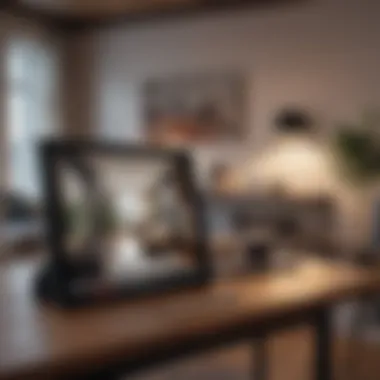

Some noteworthy efficiencies include:
- Speed: The iPad Pro can scan and process data quickly, making the whole process seamless.
- Real-Time Feedback: Users receive immediate feedback on their scans. This ability allows for adjustments on the fly, something traditional scanners cannot provide.
- High Resolution: The camera systems provide high-quality images and 3D mapping, ensuring the details of a room are not just there but spot-on.
Accuracy, too, is paramount in any room scanning task. Traditional tools can be prone to human error, but the iPad Pro’s technology mitigates that by employing software that fine-tunes measurements. By doing so, it creates a three-dimensional model that closely resembles the actual layout with little room for error. This level of precision is indispensable in projects where every inch counts, like in architectural renovations where discrepancies can lead to costly mistakes.
"The key to the future of room scanning lies in embracing tools that marry technology with user capability. The iPad Pro exemplifies that synergy."
Portability and Accessibility
In our fast-paced world, portability can be a deal maker or breaker. The iPad Pro is lightweight and compact, making it ideal for scanning in various environments. Whether it’s an old historical site or a cramped urban apartment, the ease of transporting such a powerful device opens up possibilities traditional scanners usually restrict.
Accessibility is another critical facet. Anyone familiar with the iPad ecosystem knows that it's user-friendly. Those who might shy away from complicated tools can dive right in with applications designed to offer intuitive interfaces. The ability to point, scan, and obtain meaningful data without extensive training democratizes the scanning process.
Some advantages include:
- Mobility: Users can easily carry the iPad Pro in a bag or under their arm.
- Simple Interface: A broader audience can effectively use the iPad Pro, eliminating the steep learning curves often associated with traditional equipment.
- Cross-Functionality: Beyond just scanning, professional users can leverage the iPad Pro for drawing, note-taking, and even project management, making it a versatile asset to any toolkit.
In summary, while traditional scanners have their place, the iPad Pro offers unique advantages that redefine expectations in room scanning. It’s not only about getting the job done but also doing it in a way that’s faster, more accurate, and surprisingly user-friendly. With the iPad Pro, the next generation of professionals will have the tools to elevate their work beyond conventional limitations.
Future of Room Scanning Technology
The future of room scanning technology is a canvas of innovation, where the iPad Pro stands at the forefront. As industries rely more on precision and efficiency, understanding the trajectory of these tools becomes crucial. Enhanced scanning capabilities can streamline workflows in architecture, design, real estate, and countless other fields. Embracing this technological evolution can lead to greater accuracy in measurements, quicker project turnaround, and increased client satisfaction.
In this section, the emphasis lies on the probable advancements in scanning devices, alongside the integration of augmented reality. The interplay of such technologies is not simply a passing trend; it symbolizes a shift in how we conceive spatial understanding and manipulation.
Predicted Trends in Scanning Devices
Looking down the road, a few trends are starting to shine.
- Miniaturization of Hardware: As technology gets smaller and sleeker, the future will likely see scanning devices that are easier to carry around without causing user fatigue. The iPad Pro already exemplifies this, yet future iterations may become even lighter.
- Improved Accuracy: Hardware advancements promise higher precision. This will ensure that scans can capture details down to the smallest elements, making it invaluable for sectors that demand meticulousness.
- Cloud Integration: Storing scans in the cloud allows for easy sharing and collaboration among professionals. Rather than being anchored to one specific device, users can access their information anytime, anyplace.
- Increased Real-time Processing: Future devices might allow immediate feedback during the scanning process, meaning adjustments can be made on the spot.
- AI Integration: The marriage of artificial intelligence and scanning technology offers predictive capabilities. This might allow devices to offer suggestions, analyze the scanned spaces, and even propose design changes based on user preferences.
Integration with Augmented Reality
Augmented reality (AR) is more than just a buzzword. It's set to play a pivotal role in how room scanning evolves. The blending of real-world scans with digital overlays feels like something out of a sci-fi movie, yet it’s rapidly approaching practical reality.
- Visualization: Imagine walking into a space and seeing suggested renovations or furniture placements projected onto the surfaces. By layering digital visuals onto physical spaces, AR can help visualize changes and design decisions before any physical work begins.
- Training and Education: Integrating AR into the iPad Pro or similar devices provides educative platforms. Students and professionals alike can practice their scanning skills digitally before executing them in real environments.
- Enhanced Collaboration: AR fosters collaboration across distances. Teams can overlay designs on a shared scanned space, reviewing and altering plans as if they were in the same room.
The way ahead offers tremendous potential. These innovations not only cater to individual user needs but also transform how we engage with and interpret our surroundings. As devices like the iPad Pro continue to evolve, the marriage of scanning technology and user-friendly interfaces heralds a new era in spatial understanding.
End and Final Thoughts
As we draw the curtain on this exploration of the iPad Pro's capabilities as a room scanning tool, it's vital to recognize the far-reaching implications this technology holds. The integration of advanced scanning features into a lightweight device allows for a new wave of efficiency and creativity across multiple sectors. The evolution of how we perceive and interact with our environments is now largely influenced by such tools, making it essential for professionals to embrace these advancements in their practices.
Summary of Insights
In summarizing the insights gleaned throughout this article, we find that the iPad Pro stands out not only for its impressive hardware specifications but also for the versatility it offers through numerous software options. Key takeaways include:
- Precision in Measurement: The accuracy of the iPad Pro's scanning capabilities enables professionals to capture detailed dimensions quickly, thus streamlining workflows in fields like architecture and design.
- Portability and User-Friendliness: Its lightweight design, paired with intuitive user interfaces, makes it easy for users to perform scans in a variety of settings without the cumbersome nature of traditional scanning devices.
- Enhanced Collaboration: The ability to share scans seamlessly fosters collaboration among teams, aiding in project planning and client presentations.
Considerations for Future Research
Looking ahead, there are vital areas for further investigation. Considerations include:
- User Adoption Trends: Studying how various industries integrate iPad Pro scanning into their daily operations could yield insights into effective training approaches and integration strategies.
- Augmented Reality Integration: The potential coupling of room scanning technology with augmented reality applications opens up new dimensions for visualization and interactive design, warranting rigorous research into user engagement and application effectiveness.
- Comparative Studies with Traditional Methods: Exploring the differences in workflows and outcomes between using the iPad Pro and traditional surveying tools could help in solidifying recommendations for future users.
As room scanning technology continues to evolve, addressing these avenues for future research will not only strengthen its capabilities but also determine its role in shaping the future of professional practices across various industries.



