Exploring Unix Access Control: Principles and Implementation


Intro
Unix access control plays a pivotal role in the security framework of Unix-based operating systems. Understanding how permission systems operate is vital for users ranging from novices to advanced professionals. The fundamentals of Unix security revolve around user classifications and permission sets tailored to manage access to files and directories. Both students and seasoned researchers can benefit from a comprehensive understanding of these principles.
In this article, we will examine the principles of Unix access control, mechanisms for implementation, and best practices for secure management of access. We will discuss the significance of file permissions, the multiple user classifications in Unix, and how security protocols integrate into the operating system. Through this exploration, our aim is to provide an in-depth guide that informs and enhances your Unix knowledge.
Research Context
Background and Rationale
The rationale behind studying Unix access control stems from the increasing reliance on digital security in our modern world. Unix systems, known for their robustness and flexibility, serve as the backbone for many servers and critical infrastructures. With this dominance comes the imperative to secure these systems effectively. Understanding access control ensures that resources are secured against unauthorized access while allowing legitimate users the access they require for productivity.
Literature Review
A review of existing literature reveals various facets of Unix access control. Articles often highlight the significance of file ownership and permission bits, explaining the roles of owner, group, and others. Research delving into administrative tools, such as , , and , demonstrates how commands adjust permissions to tailor access according to needs. Further studies emphasize the significance of secure access management to prevent vulnerabilities and exploits within Unix systems. For an expansive overview, resources such as Wikipedia and Britannica provide foundational knowledge and insights into Unix security standards.
Prelude to Unix Access Control
Unix access control is a foundational element of the Unix operating system. It governs how users interact with files and directories on a system, safeguarding sensitive information from unauthorized access. Understanding this principle is not just beneficial; it is essential for anyone who wishes to operate securely and efficiently within a Unix environment.
Definition of Access Control
Access control in Unix refers to a system of permissions that dictate who can read, write, or execute files and directories. This control is exercised through a set of rules and policies that determine how information can be accessed and manipulated. For each file or directory, specific permissions are assigned to different user categories, which influences the overall security model of Unix.
Commonly, access control is defined by three core permissions: read, write, and execute. Each of these permissions can be assigned to three distinct classes of users: the owner of the file, the group associated with the file, and all other users. This triad of user types and their permissions forms the basis of Unix security mechanisms.
Importance of Access Control in Unix
The significance of access control in Unix cannot be overstated. It serves several crucial purposes:
- Security: By restricting access to sensitive data, access control helps prevent data breaches and unauthorized data manipulation.
- Data Integrity: Ensuring that only authorized users can modify files maintains the integrity of the data.
- Accountability: Access control fosters a sense of accountability among users. When permissions are clearly defined, users are more likely to respect the boundaries set within the system.
- Resource Management: Effective access control contributes to efficient resource management by allowing system administrators to allocate permissions according to necessity.
Access control is the linchpin of Unix system security, determining not just who can access what, but also how they can interact with the system as a whole.
Recognizing the importance of access control allows system administrators and users alike to appreciate its role in the broader context of system security and usability. As we delve further into this article, the underlying principles and implementation strategies will be unveiled, offering a comprehensive perspective on managing Unix access control effectively.
Unix File System Structure
Understanding the Unix file system structure is essential for comprehending how access control operates in Unix-like operating systems. This structure does not only determine how files are organized, but also impacts the overall security mechanisms. A well-structured file system makes it easier to implement and manage permissions, thus enhancing system security.
Directory and File Organization
In Unix, the file system is organized in a hierarchical structure resembling an inverted tree. The root directory () resides at the top, branching out into various directories and subdirectories. This organization allows for efficient storage and retrieval of data.
Organizing files into directories promotes clarity, enables efficient access control, and simplifies backup procedures. For instance, system files, user files, and application files can be categorized into specific directories:
- /bin for essential user commands
- /etc for configuration files
- /home for user home directories
By creating directory-specific permissions, administrators can ensure that only authorized users access sensitive information, thereby minimizing security risks.
Understanding Inodes
In Unix, every file and directory is associated with an inode, which is a data structure containing metadata about the file. Attributes stored in an inode include file type, owner, group, size, and timestamps for modification and access.
The inode does not contain the file name; instead, it links the filename to its associated inode. This separation allows for efficient management of files. When a user accesses a file, the operating system retrieves the inode to obtain essential metadata before accessing the actual data.
Inodes also play a crucial role in enforcing file permissions. Each inode is tied to a unique user and group ID, which determine access rights. Understanding how inodes work is vital for anyone managing Unix permissions because it directly influences accessibility and security protocols.
Key Takeaway: A clear understanding of both directory structures and inodes helps in implementing robust access strategies, ensuring only authorized users can reach critical files.
User and Group Management
User and group management plays a fundamental role in Unix access control. It establishes the framework through which permissions are allocated and enforced within the operating system. Understanding the intricacies of user and group structures is essential for safeguarding data and maintaining system integrity.
User Categories in Unix
Unix employs a straightforward approach to user categorization. There are typically three main classifications: Superuser, Regular Users, and System Users.
- Superuser: Also known as the root user, this category possesses unrestricted access rights to all files and commands. The superuser is crucial for system maintenance and administration.
- Regular Users: These are the typical accounts used by individuals to perform everyday tasks. Regular users have limited permissions, customized according to organizational policy or personal need.
- System Users: These accounts are created for running specific system processes. They often do not require direct user interaction and have specific access tailored for their tasks.
Establishing distinct user categories allows for more effective management of permissions and security protocols. This hierarchical model ensures a clear delegation of privileges, reducing the risk of unauthorized access and fostering a secure work environment.
Managing Groups and Permissions
Groups in Unix serve as another layer of permission management. By organizing users into groups, system administrators can simplify the process of assigning access rights.
- Group Formation: Groups are collections of users that share common access needs. Each user can belong to multiple groups, facilitating collaborative work while maintaining appropriate control over resources.
- Setting Group Permissions: Permissions can be assigned at the group level, allowing all members of the group to share the same access rights. For example, if multiple users need read access to a shared directory, placing them in the same group can simplify management.
- Benefits of Managing Groups: This structure minimizes the complexity of individual permissions and aids in maintaining security. It is easier to grant or revoke access permissions for a group than for individual users, making administrative tasks more efficient.
One must also consider the implications of group permissions on user workflow. Excessively permissive groups can lead to data breaches, while overly restrictive ones can hinder productivity. Finding the right balance is key.
"Proper user and group management is the cornerstone of effective access control in Unix systems. Establishing clear roles and permissions fosters a proactive security posture."
Permission Types in Unix
Understanding the permission types in Unix is essential for effective file and system management. This section focuses on the different permission levels that govern access to files and directories within the Unix operating system. Each type of permission plays a significant role in ensuring that only authorized users can interact with system files and directories, thereby safeguarding sensitive information and system integrity.


Read, Write, and Execute Permissions
In Unix, permissions are granted at three distinct levels: read, write, and execute. Each permission type has specific implications on how files can be interacted with.
- Read Permission (): This allows a user to view the contents of a file or list the files in a directory. Without read permission on a file, the user cannot view any data within that file.
- Write Permission (): This grants the ability to modify or delete a file. For directories, write permission means a user can create or remove files within that directory. It is crucial to manage write permissions carefully, as unauthorized modifications can compromise data integrity.
- Execute Permission (): This permission is applied to executable files or scripts. Having execute permission enables a user to run a program. For directories, execute permission allows the user to access file contents within the directory, even if they cannot list the files.
Permissions interact with each other in nuanced ways. For instance, if a user has only read permission, they can view the file but cannot make any modifications. On the other hand, if a user has both write and execute permissions, they can alter or run a file, depending on its nature. Understanding these interactions is vital for maintaining both functionality and security in Unix systems.
Numerical Representation of Permissions
Unix permissions can also be represented numerically, which helps facilitate command-line operations and script automation. Each permission type corresponds to a specific numeric value:
- Read permission is represented as .
- Write permission is equivalent to .
- Execute permission holds a value of .
These permissions are typically represented in a three-digit octal number format. The first digit indicates permissions for the owner of the file, the second for the group, and the third for others. For example:
- A permission set of would break down as follows:
- Owner: Read (4) + Write (2) + Execute (1) = 7
- Group: Read (4) + Execute (1) = 5
- Others: Read (4) + Execute (1) = 5
In practical application, utilizing numerical representation can simplify the assignment of permissions through commands such as . For instance, the command to set permissions to would look like this:
This numerical approach not only streamlines file management but also minimizes errors in permission handling. By mastering the numerical representation of permissions, users can enhance their control over system security and access.
"Permissions form the bedrock of security in Unix. Their correct understanding is paramount for any system administrator."
As we delve into the next sections, we will further explore how these permissions interact within various contexts, ensuring that all users have appropriate access to the files and directories they require.
Setting File Permissions
Setting file permissions is a critical aspect of Unix access control. It establishes the boundaries for what users and groups can or cannot do with files and directories. Mismanagement of these permissions can lead to unauthorized access or unintentional exposure of sensitive information. Therefore, understanding the mechanics behind setting file permissions holds significant importance for both system administrators and average users alike.
Effective permission settings not only protect the integrity of the system but also promote secure collaboration among users. By configuring access levels correctly, users can engage in shared projects without compromising security. Better yet, it allows administrators to impose rules that enforce security policies consistent across the environment, thus minimizing risk.
Also, the ability to modify file permissions tailors the operation of the Unix system to the specific users or groups working on it. This permits a flexible arrangement that can evolve as project needs change. In essence, mastering file permissions is no longer an option but rather a necessity in the Unix landscape.
Using chmod Command
The command is essential for managing file permissions in Unix systems. This command allows users to modify the read, write, and execute permissions associated with files and directories. The structure of the command is quite straightforward, using either symbolic notation or numeric values to set permissions.
Symbolic notation provides an intuitive way to specify permissions. For instance, using adds execute permissions for the user. Here, "u" indicates the user, while "+x" signifies the addition of execute permissions.
Numeric representation is also widely used, employing three digits to represent the owner, group, and others, respectively. Each digit can range from 0 to 7, where:
- 0: No permissions
- 1: Execute
- 2: Write
- 3: Write and execute
- 4: Read
- 5: Read and execute
- 6: Read and write
- 7: Read, write, and execute
For example, running grants full permissions to the owner while allowing read and execute access for the group and others.
Proper usage of ensures that files maintain their intended security posture, facilitating operational integrity in Unix systems.
Sticky Bit and Setuid
The sticky bit and the setuid bit are advanced permissions that enhance security in Unix systems. They provide nuanced control over file execution and shared directories.
Sticky bit is primarily associated with directories. When this bit is set, only the owner of a file can delete or rename it within that directory, even if other users have write access. This is useful in public directories, like , where multiple users share space. A command to enable the sticky bit is . This promotes accountability and prevents accidental deletions.
Setuid bit, on the other hand, allows users to execute a file with the permissions of the file owner rather than the permissions of the user who is executing it. This is crucial for programs that require elevated privileges, such as the command, which allows users to change their passwords. This can be enabled using . Properly managing the setuid bit is vital, as it can present security vulnerabilities if misused.
In summary, understanding both sticky bit and setuid are important steps in bolstering system security while effectively managing user capabilities.
Access Control Lists (ACLs)
Access Control Lists (ACLs) represent a significant advancement in the management of file permissions within Unix systems. Unlike traditional permission management, which relies solely on user, group, and other classifications, ACLs provide finer granularity in defining access rights. This detailed control allows administrators to specify individual permissions for each user or group for a file or directory. The importance of ACLs lies in their ability to enhance security and flexibility, particularly in environments where multiple users require differentiated access levels to shared resources.
By implementing ACLs, organizations can enforce more tailored security policies that better reflect their operational needs. This level of detail is particularly useful for larger teams or projects, where users might require distinct access parameters based on their roles. Thus, ACLs function not only as a tool for security but also as a facilitator of collaboration.
Prolusion to ACLs
Access Control Lists provide a framework for managing permissions in a more refined manner than the conventional three-permission model. With ACLs, permissions apply on a per-user basis, allowing a more sophisticated method of access control. By default, Unix systems use standard POSIX-based permissions, which categorize users into three types: owner, group, and others. However, this system can be limiting in scenarios where users must have specific access levels.
For instance, if there are multiple users collaborating on a project, each might need different levels of access to the project files. ACLs allow for specifications such as read-only access for one user and read-write access for another. This is achieved by creating an ACL that defines permission entries for each user against the file or directory.
The fundamental structure of an ACL consists of an owner, a group, and the permission entries for users or groups. Each entry records whether the user or group has read, write, and execute permissions. This structure introduces efficiency in managing user access in complex environments, making ACLs a vital tool in system administration.
Managing ACLs in Unix Systems
Managing ACLs involves several critical steps. The primary command used for interacting with ACLs is , which is utilized to set the ACLs on files and directories. To view the current permissions, the command can be used, which displays the ACL entries clearly.
Example Commands:
These commands allow for real-time management of user permissions, ensuring that security policies can be adjusted as needed.
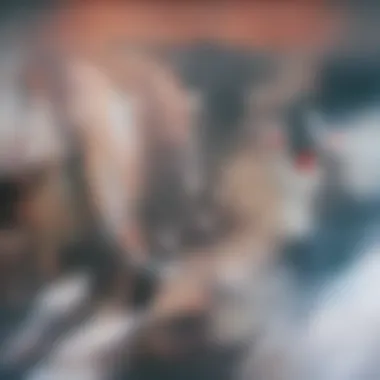

In addition to regular permissions, administrators must also consider the necessity of default ACLs. Default ACLs apply automatically to all new files and subdirectories created within a directory. This is beneficial as it saves time and ensures that permissions are consistent across files within the directory structure.
One important aspect of managing ACLs is understanding their hierarchy. The regular user permissions still play a role, and if a user does not have permission via ACL, Unix will revert to checking the standard permissions. This can sometimes lead to confusion, so clarity in permissions is critical.
In summary, ACLs represent a powerful mechanism for managing access control, providing flexibility tailored for organizational needs while enhancing security across Unix-based systems. As these systems evolve, understanding how to effectively implement and manage ACLs will become increasingly essential for administrators.
Security Considerations
Understanding security is essential for any Unix system, as it directly affects the integrity and confidentiality of data. The principles of access control are designed to protect resources from unauthorized access and potentials threats. Proper implementation of security measures ensures that only rightful users can access the data they are authorized to handle.
Access control means applying restrictions based on user identities and roles. This principle plays a vital role in mitigating risks associated with data breaches, leaks, and integrity violations. Not confront Security risks can result in loss of sensitive information, damaging both organizational reputation and legal compliance.
Understanding Security Risks
Various security risks pertain to Unix systems. They stem from poorly configured access control, weak passwords, or unmonitored access. For instance, the risk of privilege escalation is a significant concern. Attackers may exploit flaws in the system to gain unauthorized permissions, potentially compromising confidential data.
Another notable risk involves insider threats. Even well-managed systems can fall prey to users with malicious intent. The access control measures must consider all potential sources of vulnerability.
Common risks include:
- Data breaches: Unauthorized data access often stems from poor permission settings.
- Malware attacks: Weak access control can enable malware to spread.
- Unpatched vulnerabilities: Systems that are not regularly updated becone easy targets for exploits.
"The first step toward secutiry is awareness of what is possible and understand that no system is infallible."
Best Practices for Access Control
Effective access control requires a combination of policies, practices, and user awareness. Some of the best practices include:
- Least Privilege Principle: Users should be granted the minimum level of access necessary for their work. This reduces exposure to risks.
- Regular Audits: Frequent audits help find and rectify permission errors or security lapses before they can be exploited.
- User Training: Regular training about the access policies and potential threats increases awareness and minimizes human error.
- Strong Password Policies: Encourage users to use complex passwords and to change them regularly. Simple passwords pose a threat to security.
- Monitoring & Logging: Keep track of access attempts. Logs can be vital in identifying and investigating breaches.
Implementing these practices can fortify the security framework of any Unix environment, ensuring that valuable data remains protected.
User Authentication in Unix
User authentication in Unix is a fundamental aspect of maintaining system integrity and security. It establishes a verification process that ensures only authorized users can access system resources. The significance of user authentication extends beyond mere access; it serves as a cornerstone for implementing various access control strategies. In an environment where multiple users share resources, the risk of unauthorized access remains a concern. Thus, reliable authentication mechanisms become essential to safeguard sensitive data and ensure accountability.
Authentication Methods
There are several methods for authenticating users in Unix systems. Each method has its strengths and weaknesses. Commonly used authentication methods include:
- Username and Password: The most traditional method. Users enter a username and a password to access the system. This approach is simple but can be vulnerable to attacks like brute force and phishing.
- Public Key Authentication: In this method, users generate a pair of keys - a private key stored securely on their machine and a public key placed in the server's authorized keys list. This method enhances security, as it eliminates sending passwords over the network.
- Two-Factor Authentication (2FA): This adds another layer of security by requiring a second form of identification. For example, a user might enter a password and then provide a code sent to their mobile device.
- Smart Cards and Biometric Authentication: These methods authenticate users based on physical tokens or biological characteristics, respectively. They offer higher security but may require additional hardware or software integration.
Ultimately, the choice of authentication method influences the overall security posture of Unix systems.
Role of Passwords in Security
Passwords play a crucial role in Unix security. They serve as the primary defense mechanism against unauthorized access. Enforcement of strong password policies is of utmost importance. This includes guidelines on complexity, length, and expiration. A weak password can compromise the entire system and lead to data breaches.
- Importance of Strong Passwords: A strong password combines upper and lower case letters, numbers, and special characters. This complexity makes it harder for attackers to crack the password.
- Password Management Practices: Best practices include using password managers to store complex passwords, prohibiting the reuse of passwords, and encouraging regular updates.
- Impact of Password Failures: Failing to enforce strict password policies can lead to significant security vulnerabilities. Many successful breaches exploit weak passwords, demonstrating the need for stringent controls in their management.
"User authentication and the use of strong passwords are essential to protecting sensitive data within Unix systems."
In summary, user authentication in Unix is not just a technical requirement but a critical element of security culture within organizations. Balancing efficiency and security in authentication methods ensures a robust defense against threats.
Advanced Access Control Techniques
Advanced access control techniques are crucial in enhancing the security and usability of Unix systems. When managing access to resources, it is vital to understand how these techniques can support organizational policies and protect sensitive information. This section delves deeply into two primary approaches: Mandatory Access Control (MAC) and Discretionary Access Control (DAC). Both methods serve unique purposes and can be employed depending on specific requirements in a given environment.
Mandatory Access Control (MAC)
Mandatory Access Control (MAC) is a powerful access control mechanism that enforces stringent policies by using security labels on resources and subjects. Under MAC, the operating system dictates access permissions, restricting users from modifying these settings. Each object, such as files and directories, is assigned a security level, and users are given clearances that determine their access rights.
The primary benefit of MAC is its enhanced security posture. By minimizing user discretion, organizations can prevent accidental breaches and unauthorized access. This is especially valuable in environments where sensitive data is stored, such as government facilities or military systems. MAC systems often implement classifications like confidential, secret, or top secret, ensuring only qualified individuals can access classified information.
"With MAC, access decisions are made by the system based on a defined policy, rather than by users, minimizing the risk of human error."
However, the implementation of MAC can introduce complexities. Administrators must clearly define policies, and staff training is essential to ensure compliance. Additionally, environments that require flexibility may find MAC restrictive, as it limits user capabilities to change access permissions as per their needs.
Discretionary Access Control (DAC)
Discretionary Access Control (DAC) provides a contrasting approach to access control, emphasizing user autonomy. In this model, resource owners can determine who has access to their files and directories. DAC allows users the capability to set permissions using simple commands, offering flexibility and convenience.
A common example of DAC in Unix is the use of the chmod command. Users can easily grant, revoke, or modify permissions through this command, tailoring access to fit their immediate requirements. As such, DAC is often favored for its straightforward and user-friendly nature, allowing quick adjustments based on situational needs.
However, this flexibility comes with drawbacks. Since users can alter permissions, it could lead to accidental data exposure or security breaches. In high-security environments, implementing DAC may necessitate additional oversight mechanisms to prevent misuse.
In summary, both MAC and DAC represent distinct methodologies for access control in Unix systems, each with its benefits and drawbacks. Understanding these advanced techniques plays a crucial role in ensuring robust security protocols. Organizations should assess their specific needs before selecting the most appropriate model to safeguard their data effectively.
Common Access Control Commands
Understanding common access control commands is essential in managing permissions effectively within Unix systems. These commands serve as the backbone of permission settings and user management, allowing administrators to set, modify, and view access controls. Mastery of these commands is fundamental for maintaining system security and robustness.
Overview of Key Commands
Different commands provide specific functionalities related to access control in Unix. Notable commands include:
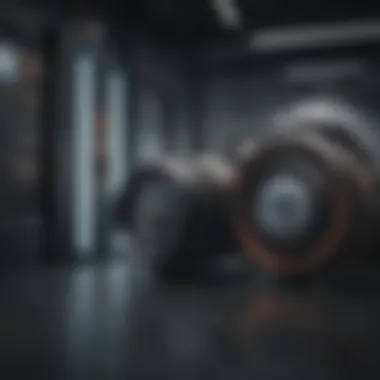

- chmod: This command changes the permissions of a file or directory.
- chown: It alters the ownership of a file or directory; the user and group can be modified separately.
- chgrp: This command is used specifically to change the group associated with a file or directory.
- umask: This command sets default permission settings for newly created files and directories. It determines how permissions are applied when new files are generated.
Each of these commands is a critical tool in establishing secure environments. Their usage can drastically affect how files can be accessed by users within the system.
Practical Examples of Usage
Let's delve into the practical usage of these commands. Each command has specific syntax and operational contexts:
- chmod: To grant read permission to user and group for a file named , use the following command:
- chown: To change the owner of to , execute:
- chgrp: To modify the group of :
- umask: To set a default permission of for new files:
The proper use of these commands ensures that access control is robust and resilient against unauthorized access.
These commands play a vital role in the administration of Unix systems. A thorough understanding and implementation of these concepts can lead to higher security and better management of access controls.
Auditing and Monitoring Access Control
Auditing and monitoring access control represent integral components of a robust security framework within Unix systems. These processes not only ensure compliance with organizational policies but also provide a mechanism for evaluating and enhancing security measures. Regular audits help to identify vulnerabilities and unauthorized access attempts, which can be crucial in preventing security breaches and data loss. Moreover, monitoring ongoing access creates a reliable historical record that can inform future security decisions and strategies.
Importance of Auditing
The significance of auditing in Unix access control cannot be overstated. It serves as a proactive approach to security by providing detailed insights into user activities and system interactions. Through effective auditing, organizations can:
- Identify Security Gaps: Regularly examining access logs reveals patterns of usage that may indicate misuse or potential weaknesses in the access control model.
- Ensure Compliance: Auditing allows organizations to adhere to industry regulations and legal requirements, documenting that proper access controls are in place.
- Facilitate Incident Response: In the event of a security incident, audit trails are invaluable. They provide context and details that aid in understanding the breach and mitigating its impacts.
- Improve User Accountability: When users know that their actions are being monitored, they are less likely to engage in unauthorized activities, thereby enhancing overall system security.
Tools for Monitoring Access
Several tools are available for monitoring access control in Unix environments. Each tool offers different features and functionalities that can assist administrators in maintaining security. Some notable options include:
- auditd: This is the userspace component to the Linux Auditing System. It collects and writes audit records to the disk, providing a comprehensive log of events. Administrators can specify which events to monitor, offering flexibility in auditing practices.
- syslog: A standard tool for collecting logs from various services and applications. Configuring syslog to aggregate access control logs can help in centralizing monitoring efforts.
- OSSEC: An open-source host-based intrusion detection system. It can monitor log files and alert system administrators of suspicious activities or unauthorized access attempts.
- Tripwire: A security tool used for monitoring and alerting on specific file changes, helping track unauthorized modifications.
Monitoring access control in Unix is a critical measure for safeguarding sensitive information.
Incorporating these tools requires thoughtful planning. Adminstrators must ensure that monitoring practices align with organizational security policies and legal regulations. Training and awareness among users also play a vital role in fostering a security-focused culture. By auditing and monitoring access control effectively, organizations can bolster their defenses against potential threats.
Case Studies
In this section, we delve into the significance of case studies in the realm of Unix access control. Examining real-world scenarios allows us to uncover practical insights and reinforce theoretical approaches discussed earlier in this article. Case studies serve as a crucial bridge between concepts and applications, illustrating how access control mechanisms can be successfully implemented and the pitfalls that organizations have faced when security is compromised.
Case studies offer several benefits. Firstly, they provide context to abstract principles. Readers can see how various organizations apply Unix access control in different environments. Secondly, they help identify best practices and common challenges within the implementation of access controls. By reviewing the successes and failures of others, professionals can learn from these experiences, tailoring their own security strategies more effectively.
Moreover, analyzing case studies can aid in future planning. Organizations looking to adopt or upgrade their Unix access controls can benefit from understanding how past implementations have fared over time. They can evaluate which approaches yielded positive results and which did not, helping them make more informed decisions.
The next two sections will provide specific examples that highlight successful implementations and explore lessons learned from security breaches, further enhancing our understanding of Unix access control principles.
Future Trends in Unix Access Control
The evolving landscape of Unix access control is marked by advancements that address the challenges of security, usability, and compliance. Understanding these future trends is crucial for administrators and users alike, as they prepare to adapt to a continuously changing environment. The incorporation of newer technologies creates an opportunity to enhance security protocols and user interactions within Unix systems. Key elements such as cloud integration, zero-trust architectures, and AI-driven analytics will shape how access control is managed moving forward.
Emerging Technologies and Their Impact
Emerging technologies are significantly influencing Unix access control mechanisms. The integration of cloud services is one example that allows for flexible data access policies, drastically changing how users interact with files and applications. This shift invites a necessity for more dynamic and nuanced access controls. Techniques like containerization and microservices further complicate traditional access paradigms, encouraging the development of more granular permission settings.
- Cloud Services: As organizations increasingly adopt cloud solutions, access control measures must adapt to protect sensitive data across various platforms. Policies developed for on-premises environments may not suffice, necessitating a reevaluation of security frameworks in light of potential vulnerabilities in cloud architecture.
- Security Enhancements: New technologies focus on robust security measures like advanced encryption techniques and multi-factor authentication, reinforcing identity verification beyond the traditional username and password approach.
Moving forward, acceptance and effective usage of emerging tools in access management can lead to better protection against potential attacks.
The Role of Artificial Intelligence in Security
Artificial Intelligence (AI) plays an increasingly prominent role in the realm of security, including Unix access control systems. Its ability to analyze vast amounts of data can help in predicting potential threats and automating responses to unauthorized access attempts.
AI-driven tools can enhance monitoring capabilities, offering real-time insights into user behavior. This capability allows organizations to detect anomalies that may indicate security breaches. For example, if a user attempts to access a file outside their normal activity pattern, the system can alert administrators or even temporarily lock the user out until further review is conducted.
- Behavioral Analysis: AI can learn normal user behaviors and quickly identify deviations. This insight enables proactive measures rather than reactive ones, which is essential for securing data in dynamic environments.
- Automated Policy Adjustments: As access requirements shift, AI can streamline the process of adjusting permissions autonomously, optimizing access while ensuring compliance.
In summary, AI not only strengthens the Unix access control framework but also fosters an adaptive security posture that aligns with emerging threats and user needs.
Epilogue
The conclusion of this article on Unix access control encapsulates critical understanding for users engaging with the Unix operating system. It emphasizes not only the mechanics and configurations of access control but also highlights the broader implications on security and usability. The relevance of mastering Unix access control cannot be overstated as it protects sensitive data and maintains system integrity.
One essential element to note is the structured approach Unix provides in managing permissions. This is done through user classifications, groups, and the sophisticated use of commands. Realizing how to operate within this system enables users to prevent unauthorized access and potential security breaches. Moreover, discussing best practices assists users in mitigating risks while navigating these intricate frameworks.
Summary of Key Points
- Definition of Access Control: Understanding the fundamentals is crucial for effective management.
- User Management: Identifying user categories ensures appropriate access levels.
- Permission Types: Grasping read, write, and execute permissions facilitates efficient file handling.
- Setting Permissions: Mastering commands like is vital for configuring file access.
- Access Control Lists: These offer advanced methods for controlling permissions beyond basic settings.
- Auditing and Monitoring: Implementing auditing enhances security monitoring.
- Future Trends: Keeping up-to-date with emerging technologies and AI’s role develops proactive strategies for security.
Final Thoughts on Unix Access Control
Moving forward, it is important for users to continually educate themselves on evolving access control mechanisms. As technology advances, so do the methods that malicious actors use to exploit weaknesses. Every individual using Unix should prioritize security training and stay informed about best practices, therefore ensuring both personal safety and the system's integrity.
The article serves to provide a foundational yet comprehensive narrative on these crucial elements, catering to students, researchers, and professionals alike, aiding them in their pursuit of knowledge within Unix systems.
"Insecure systems are an invitation to cyber attacks." - This statement reinforces the need for effective access control in maintaining the security of Unix systems.



